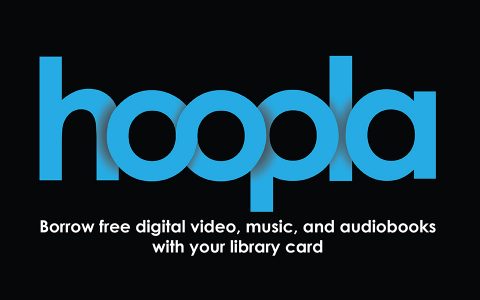Step 1) Please click the above icon to locate the Cloud Library app & install instructions for your particular eDevice. Download the app and install it on your eDevice.
Step 2) When setting up your Cloud Library account within the app,
please select the following when asked:
a) Select Country: United States
b) Select State: Illinois
c) Find Your Local Library: Illinois Heartland Library System
Step 3) You will be asked to enter your Library Card Number.
(Please enter it with no spaces between the numbers)
and then enter your PIN # or Password.
*Please contact the library if you are having issues with your pin # or password working.
Getting Started
“User’s Guide to Cloud Library” – (PDF File)
“Borrowing eBooks via the SHARE catalog” – (PDF File)
cloudLibrary™ by bibliotheca User’s Guide – Revision Date: February 2017
If you have any questions or need help setting up your device then
please call the library at 826-3711 to schedule an appointment.